To create App Promo Codes for a paid iOS app in App Store connect:
Navigate to your Apps in App Store Connect:
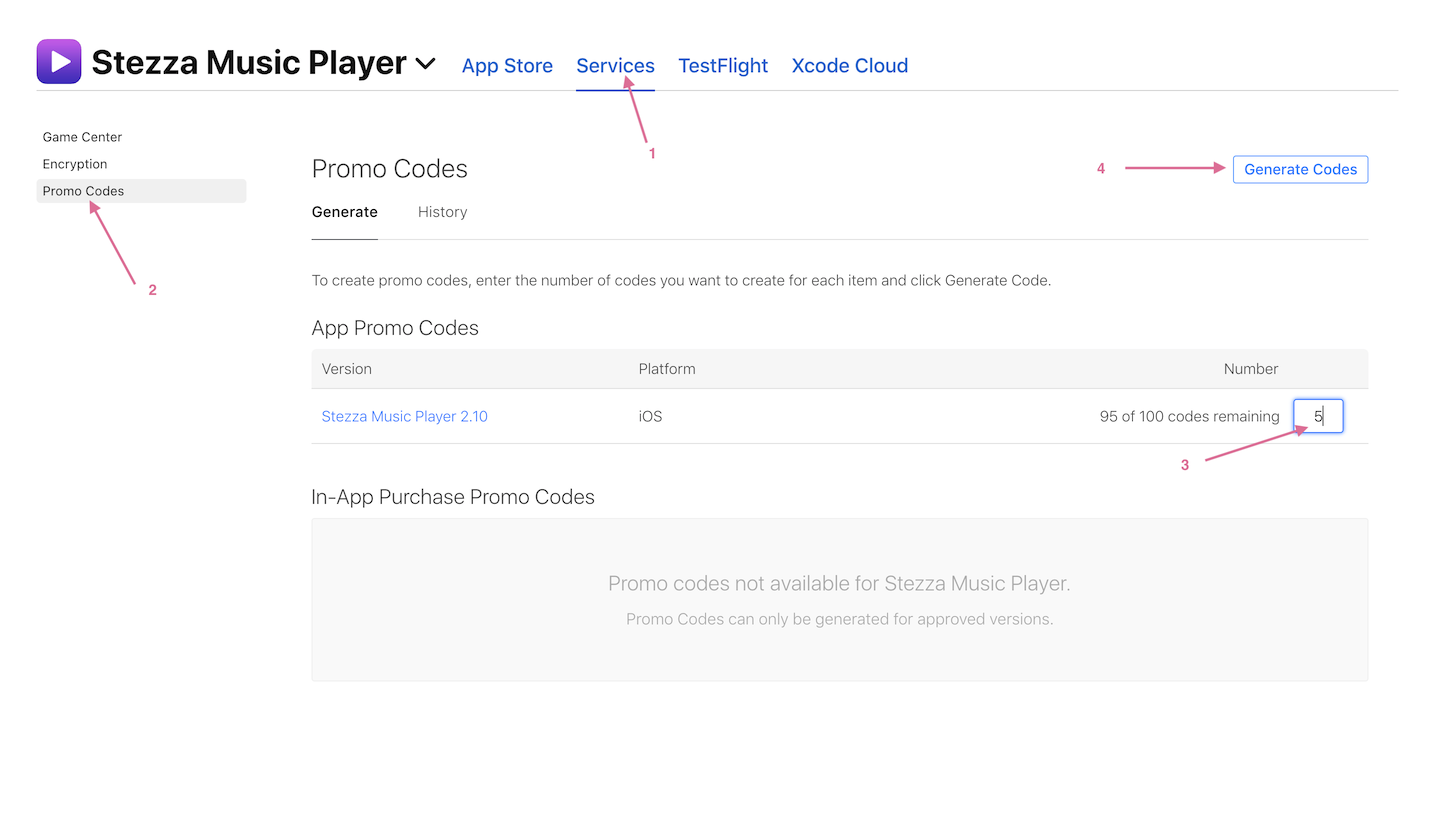
Select the app you wish to create promo codes for, then:
- Click on the “Service” tab
- Select “Promo Codes” from the left menu
- Enter the number of codes you would like to create
- Click Generate Codes
- Check the box
- Click Generate Codes
Once done, the page will tell you:
You can view or download your promo codes in text file format from the History tab.
Click Ok and a History tab will appear, from where you can view the codes.
Happy marketing!